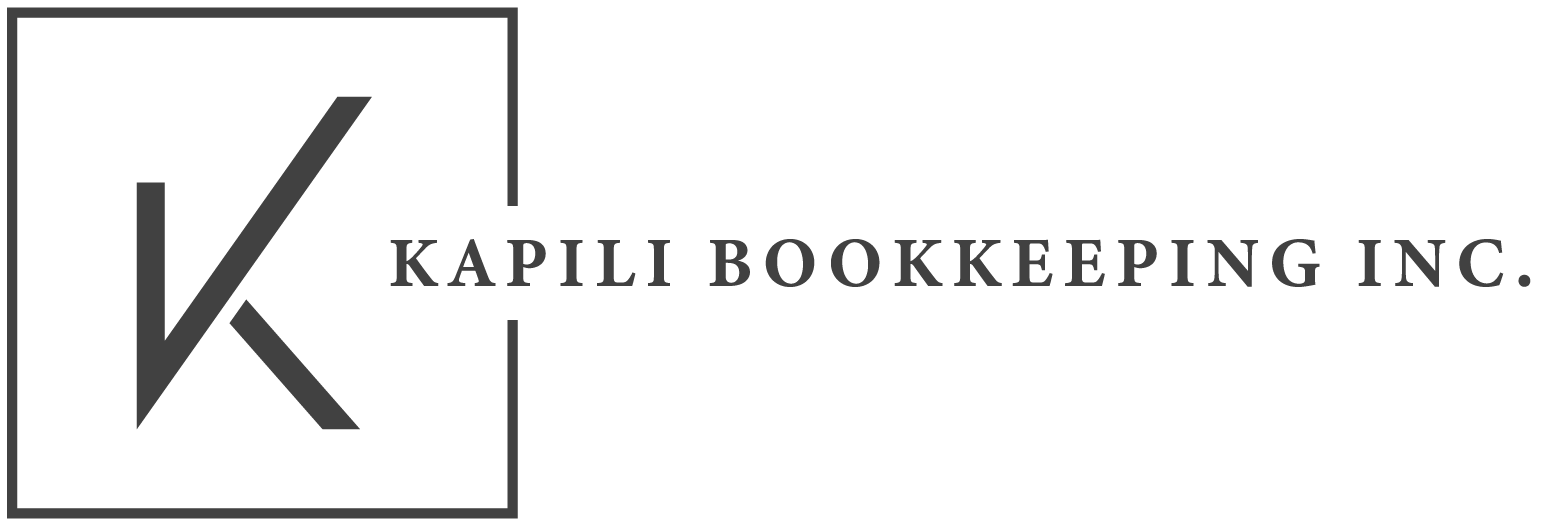Resources
Non-Profit Organizations
What are the tax implications for nonprofit organizations in Hawaii?
Nonprofits in Hawaii are generally exempt from state income tax, but they still need to file annual reports with the Department of Commerce and Consumer Affairs (DCCA) and maintain federal tax-exempt status with the IRS.
Do nonprofits in Hawaii need to comply with any specific accounting regulations?
Yes, nonprofits in Hawaii are required to adhere to generally accepted accounting principles (GAAP) and may have additional reporting requirements depending on their size and funding sources.
How can a bookkeeper help our nonprofit organization with financial management?
A bookkeeper can assist with day-to-day financial transactions, payroll processing, budgeting, and preparing financial statements for board meetings and audits.
What is the process for obtaining nonprofit status in Hawaii?
Nonprofits in Hawaii need to incorporate with the DCCA and apply for federal tax-exempt status with the IRS. This process involves completing specific forms and providing detailed organizational information.
What are the key financial reports that nonprofits should regularly review?
Nonprofits should regularly review their balance sheet, income statement (also known as a statement of activities), and cash flow statement to monitor financial health and ensure compliance with grant requirements.
Hawaiʻi-Based Start-Ups
What are the essential financial records that startups should maintain from the beginning?
Startups should maintain records of all income and expenses, bank statements, invoices, receipts, and any contracts or agreements related to financial transactions.
When should startups consider hiring a bookkeeper?
It’s beneficial for startups to hire a bookkeeper as soon as they start generating revenue or handling financial transactions regularly. This helps ensure accurate record-keeping and compliance with tax obligations.
What are the common tax deductions available to startups in Hawaii?
Startups in Hawaii can typically deduct expenses related to salaries, rent, utilities, marketing, and equipment purchases. It’s important to keep detailed records and consult with a tax professional for specific guidance.
How can a bookkeeper help startups with financial planning and budgeting?
A bookkeeper can assist startups in creating realistic budgets, tracking cash flow, analyzing financial performance, and preparing financial projections for investors or loan applications.
What are the potential pitfalls startups should avoid in terms of financial management?
Startups should avoid mixing personal and business finances, neglecting to track expenses meticulously, and failing to plan for taxes and other financial obligations.
Frequently Asked Questions
Where do I register my business in Hawaiʻi?
To register your business in Hawai’i, you need to go through the Department of Commerce & Consumer Affairs. Here’s how you can do it online:
Steps to Register Your Business Online:
- Visit the Hawai’i Business Express Website:
- Go to Hawaii Business Express.
- Create an Account:
- If you’re a new user, sign up for an account.
- Follow the prompts to set up your profile.
- Start the Registration Process:
- After logging in, select the option to register a new business.
- Choose the type of business entity you wish to form (e.g., LLC, Corporation, Sole Proprietorship).
- Fill in Business Details:
- Provide the necessary information, including the business name, address, and owner details.
- Ensure you have your Federal Employer Identification Number (FEIN) if applicable.
- Review and Submit:
- Review all the information carefully.
- Pay the required registration fee.
- Submit your application.
- Confirmation:
- You will receive a confirmation email once your business is successfully registered.
- Keep a copy of the registration certificate for your records.
How can I check if the business name I want to use is available?
Before registering your business, it’s crucial to check if your desired business name is already in use. You can do this through the Hawai’i Business Express website.
Steps to Check Business Name Availability:
- Go to the Hawai’i Business Express Website:
- Visit Hawaii Business Express.
- Navigate to the Business Name Search:
- On the homepage, find the “Business Name Search” tool.
- Click on the link to access the search page.
- Enter Your Desired Business Name:
- Type in the name you want to use for your business.
- Click the “Search” button.
- Review the Search Results:
- The system will show a list of registered businesses with similar names.
- If your desired name is already taken, consider variations or a different name altogether.
- Select an Available Name:
- Ensure the name you choose is unique and meets Hawai’i’s naming requirements.
- Once you find an available name, you can proceed with your business registration.
What is Hawai’i GET tax and do I have to pay it?e of resource or question
The General Excise Tax (GET) in Hawai’i is a tax on all business activities within the state. Unlike a sales tax, which is paid by consumers, the GET is paid by the business on its gross income.
Understanding the GET:
- Applicability: Every business operating in Hawai’i is required to pay GET.
- Rate: The standard GET rate is 4%, with an additional 0.5% surcharge in some counties, such as O’ahu, making it 4.5%.
- Scope: GET is applicable on all sales, services, rents, and other business activities.
Why You Need to Pay GET:
- As a business owner in Hawai’i, paying GET is a legal requirement.
- The tax supports state and local government services and infrastructure.
- Failing to pay can result in penalties and interest charges.
Where do I pay my GET?
The easiest and most efficient way to pay your General Excise Tax is through Hawai’i Tax Online. Follow these steps to set up your payment:
Steps to Pay Your GET Online:
- Visit Hawai’i Tax Online:
- Go to Hawai’i Tax Online.
- Create a Hawai’i Tax Online Profile:
- Click on “Create an Online Profile.”
- Provide the following information:
- FEIN, SSN, or ITIN: Your federal or state tax identification number.
- Name: The business name or your legal name.
- Zip Code: The business or your residential zip code.
- Additional Information: You will need either a letter ID, a recent payment amount, or the most recent refund amount as verification.
- Login and Setup Payment:
- Once your profile is created, log in to your account.
- Navigate to the section for General Excise Tax payments.
- Enter Your Payment Details:
- Follow the prompts to enter the payment amount and select the tax period.
- Review the details and confirm the payment.
- Submit Payment:
- Complete the transaction by submitting your payment.
- You will receive a confirmation of your payment which you should save for your records.
E holomua kākou
Experience the freedom to cultivate the business of your dreams with Kapili Bookkeeping. For inquiries or support, please fill out the form with your name, email, phone number, and questions. We look forward to supporting you!